
Remote work has become more common than ever. In addition, office desk jockeys often need video calling to contact co-workers and clients from afar. Many of you are probably debating whether you should go for Zoom vs Skype, as they are among the most popular video calling apps for professionals. Let’s compare them and help you figure out which best suits your needs.
Zoom vs Skype: Video quality

One of the most important factors to consider is video quality. You don’t want to look pixelated in your next presentation, so you will be happy to hear both Zoom and Skype take advantage of up to 1080p video.
Your hardware and data connection need to be up to the task. Luckily, most current internet connections far surpass developer recommendations. Skype recommends a 1.2Mbps connection for high definition calls, while Zoom is a bit more demanding at 3Mbps at its highest settings.
The only main difference is that Zoom doesn’t activate 1080p resolutions by default. Instead, you need to manually upgrade the settings. Otherwise you will be using 720p video (which is arguably still great).
As for audio quality, it should mostly depend on your microphone. You should check out the SoundGuys list of the best USB microphones.
Zoom vs Skype: Participant limits
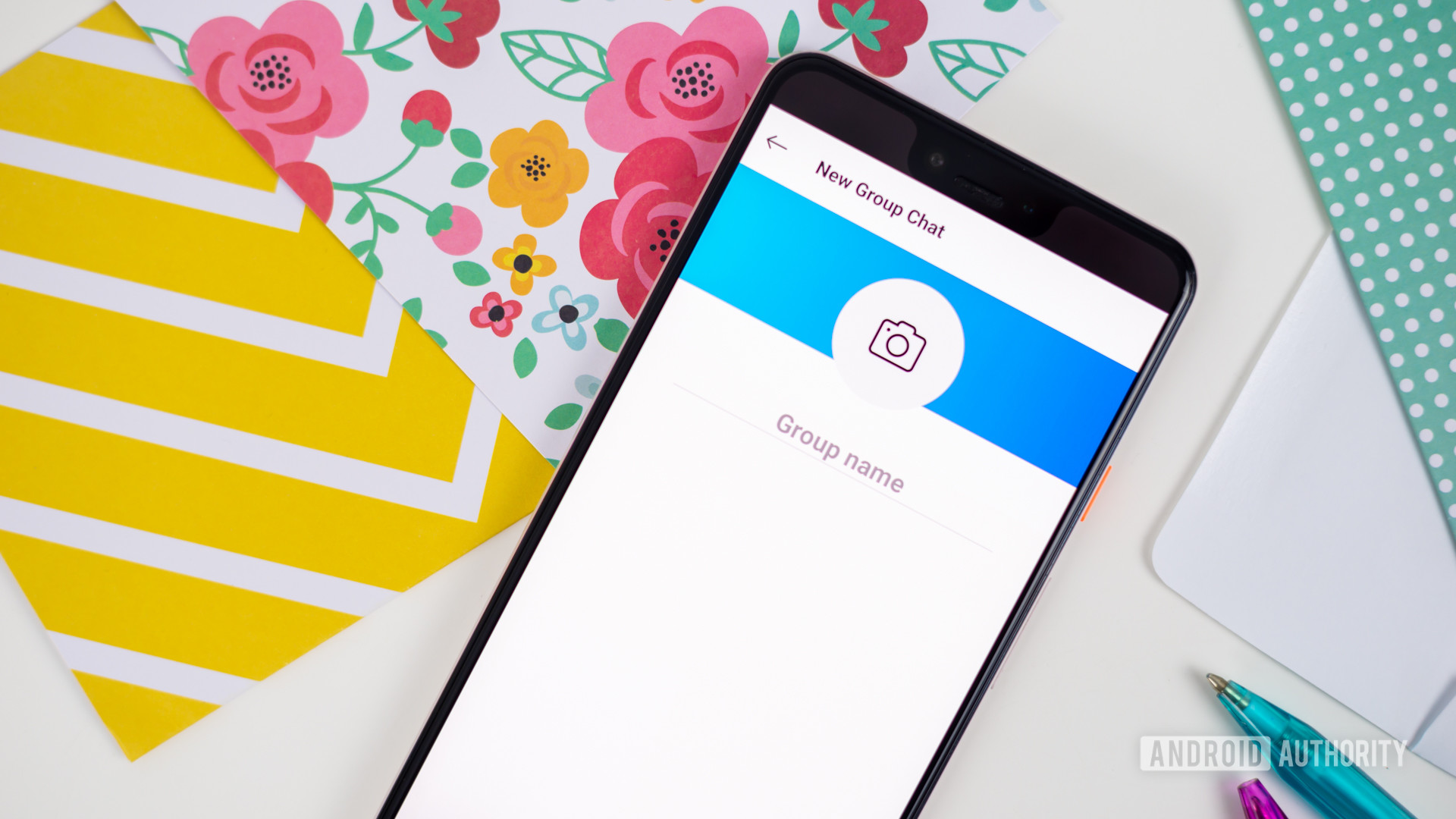
How large your group is will highly influence your decision in the Zoom vs Skype dilemma. The free consumer version of Skype limits you to 50 participants. Meanwhile, paid subscriptions to Microsoft Teams make it possible to have up to 250 people in a single video call. These numbers pale in comparison to Zoom’s, though.
Zoom Meetings’ free plan allows you to start video calls with up to 100 participants. Paying up can get that number up to a whopping 1,000. If you have a large company and are in need of video calls with over 250 people, Zoom will be your best bet.
Zoom vs Skype: No account, no problem!

Skype has introduced a new feature called Meet Now which doesn’t require users to sign up to the service or download the app for video calls. The new feature seems to be borrowed from Zoom, which also lets users join meetings through their browsers without having to sign in or download its app.
Both services generate a unique link that can be shared with others to enter a video call. If you’re the meeting organizer, you can invite anyone, regardless of whether they’re Zoom or Skype users. Once in the call, users can enjoy the full set of features both services have to offer. This might be helpful if your co-workers don’t really want to sign up for either.
Zoom vs Skype: Other included features
Zoom and Skype services offer a very similar feature set. Both include screen share, meeting recording, cloud storing, a whiteboard, file sharing, joining via call, and more. Zoom is a better overall service when it comes to integrated features, though. We wish Skype had capabilities such as individual meeting URLs, breakout sessions for dividing participants into groups, virtual hand raising, and more.
Zoome vs Skype: Compatibility

Lucky for you, both Zoom and Skype have amazing compatibility. Both can be used on Windows, macOS, Linux, Android, iOS, and even a web browser. And as mentioned in the previous section, it’s possible to call in via phone. You have no excuses to miss that meeting!
Zoom vs Skype: Security

Both Zoom and Skype tout having industry-leading security and end-to-end encryption, but Zoom has been in the spotlight for privacy concerns lately, forcing them to freeze new features for 90 days. Despite privacy updates and fighting Zoombombing, the company can’t catch a break as over 500,000 stolen accounts are being sold online.
It’s not a good time for Zoom, and the security conscious among you will probably want to stick with Skype, at least for some time.
Zoom vs Skype: Pricing

Zoom’s free plan is great, but you might be bogged down by the 100 participant and 40 minute limitations. Those who need more can opt for a paid monthly subscription.
Zoom plans:
The business version of Skype comes with Microsoft Teams. This means users may find more value in it considering Microsoft Teams comes with many other features, including Microsoft Office collaboration and access to productivity apps. Prices start at only $5, but that is per user. With Zoom you only pay per host. You will need to consider your needs and do some math to see what’s more cost efficient.
Microsoft Teams plans:
Zoom vs Skype: Which is best for you?

Skype is Zoom’s closest competitor. They are both great options, but Zoom is the more complete solution for business users and work-related purposes. If the few extra features Zoom has over Skype don’t matter much to you, then the real difference will be in pricing.
Zoom’s base paid subscription is $14.99, but the free version is plenty capable and comes with most premium features. Paying is mostly convenient for those who need video calls with over 100 participants or can’t deal with the 40-minute limit.
If your squad can take advantage of Microsoft Teams’ added capabilities, Office apps, and collaboration tools, you might as well get Skype features bundled in. This might be pricier considering each paid Office 365 account costs at least $5, though. But Microsoft Office is a very popular suite, though, and plenty of businesses are paying for them anyways. If you are, you might as well just use what you have.
That is, unless you really want to go all out with Zoom for a large company and want to add 1,000 participants, as opposed to being limited by Skype’s 250-person limit.
Here are more video calling app comparisons!
from Android Authority https://ift.tt/3eu94Zl
via IFTTT







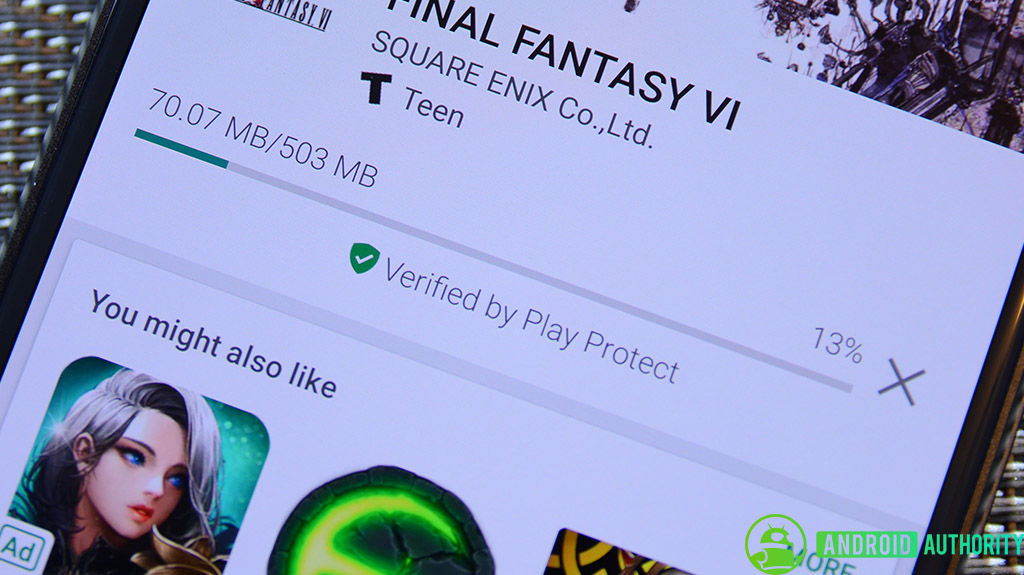
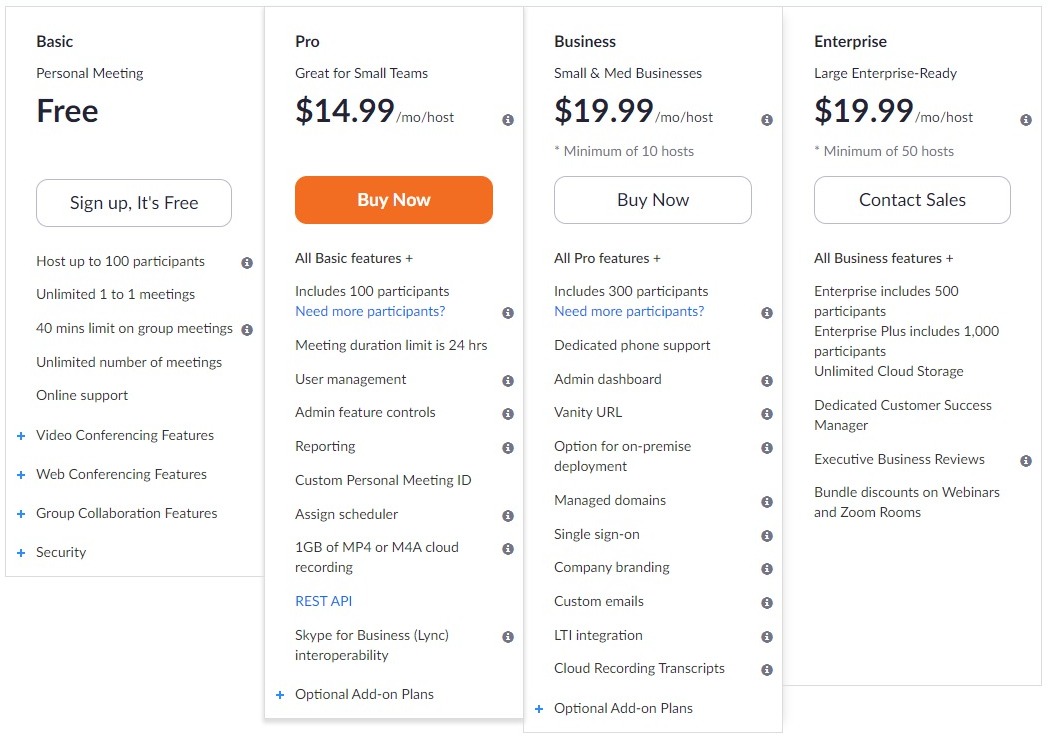
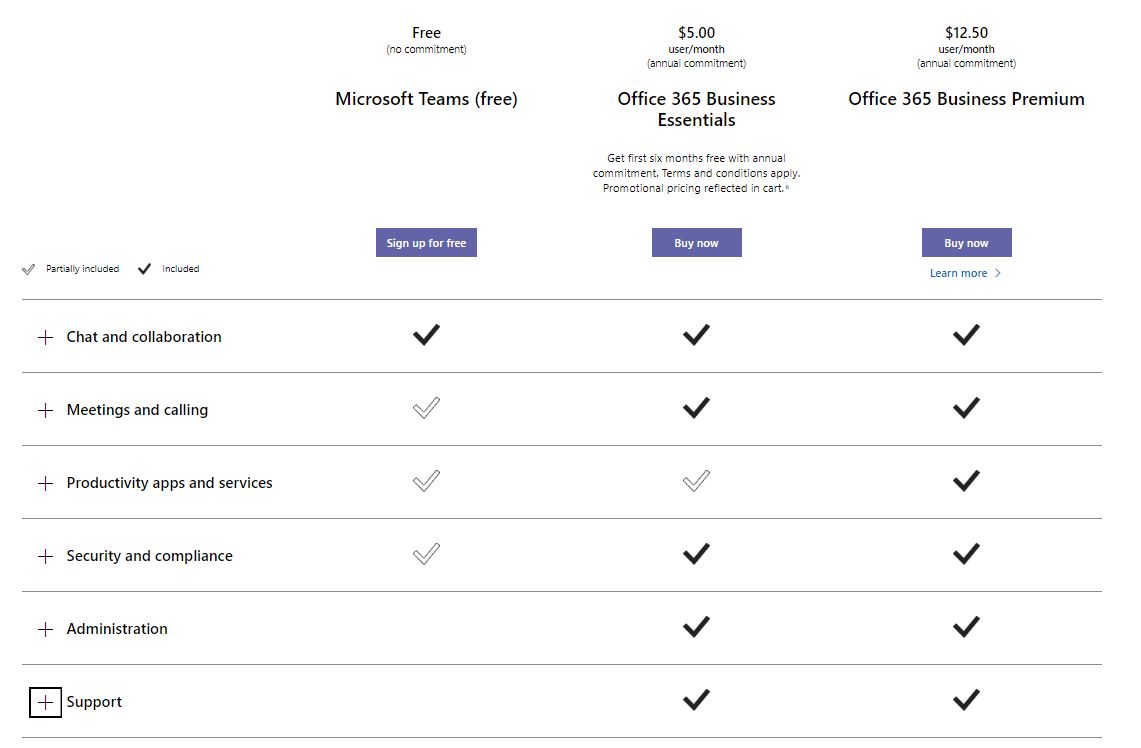



0 comments:
Post a Comment