When it comes to cord-cutting due to the constant leaps in the cable bill, the first thing that comes to our minds is Netflix or some other movie streaming website. I understand that Netflix, a flag-bearer of the anti-cable movement, has become the gold standard of quality content and seamless cross-device experience. Still, it falls short when looking for regular TV channels — the local cable TV channels which let you consume news content, sports events, etc.
This is where services like Sling TV, Hulu, Direct TV, and YouTube TV come into the picture. They provide services like cloud DVR, multiple viewing sessions on the same account, and an easy-to-access format of online access, etc.
What is YouTube TV?
YouTube TV is a paid live TV service that gives you access to more than channels. You can use the service to watch the programs on cable and sports channels as they air. Further, it also includes on-demand movies from major networks, YouTube videos, and YouTube originals.
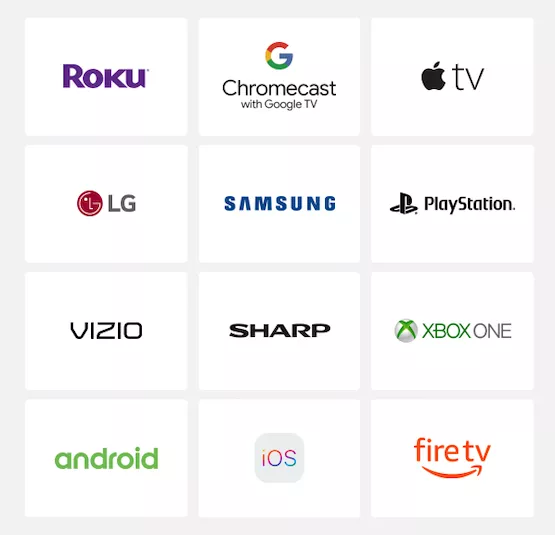
Since it’s a product from YouTube, you can obviously watch TV on Android phones, tablets, and web browsers. Further, YouTube TV channels can be streamed to bigger screens via Android TV, Amazon Fire TV, Chromecast, Roku, Apple TV, and other smart TVs.
What TV Channels Can I Watch On YouTube TV?
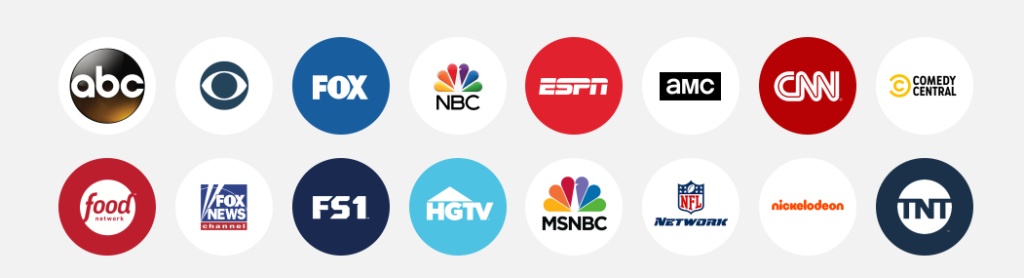
Before we dive deep into the nitty gritties of YouTube TV, we must look into what TV channels YouTube offers. If it can deliver almost everything you expect from a cable TV alternative, it makes sense to explore the prices and its competitors.
YouTube TV Channels In The U.S.
- ABC
- ABC
- CBS
- FOX
- NBC
- ABC News
- ACCN
- AMC
- Adult Swim
- Animal Planet
- BBC
- BBC World News
- BET
- BTN
- Bravo
- CBS Sports
- CNBC
- CNBC World
- CNN
- Cartoon Network
- Cheddar
- CMT
- Comedy Central
- Comet TV
- Court TV
- Cozi TV
- Discovery
- Disney
- Disney Junior
- Disney XD
- E!
- ESPN
- ESPN 2
- ESPN U
- ESPNEWS
- FOX Business
- FOX News Channel
- FS1
- FS2
- FX
- FXM
- FXX
- Food Network
- Freeform
- Golf Channel
- HGTV
- HLN
- IFC
- Investigation Discovery
- LAFC
- MLB Game of the week
- MLB Network
- MSNBC
- Motortrend
- MTV
- MyNetworkTV
- NBA TV
- NBC News Now
- NBC Sports
- NBC Universo
- NBCSN
- NBCLX
- NECN
- NESN
- NatGeo Wild
- National Geographic
- Newsy
- NFL Network
- Nickelodeon
- Olympics Channel
- OWN
- Oxygen
- Paramount Network
- PBS
- PBS Kids
- POP
- SEC ESPN Network
- SNY
- Smithsonian Channel
- StartTV
- SundanceTV
- SyFy
- TBS
- TCM
- TLC
- TNT
- TYT
- Tastemade
- Telemundo
- Tennis Channel
- The CW
- Travel Channel
- TruTV
- TV Land
- USA
- Universal Kids
- VH1
- WE TV
- YouTube Originals
YouTube TV Add-on Networks
- Acorn
- AMC Premiere
- Cinemax
- CuriosityStream
- EPIX
- HBO
- HBO Max
- NBA League Pass
- Showtime
- Shudder
- STARZ
- Sundance Now
- UMC
- YouTube TV Sports Plus
Sports Plus Add-on For YouTube TV
- NFL RedZone
- Fox Soccer Plus
- MAVTV
- Stadium
- Fox College Sports
- TVG
- GOLTV
YouTube TV vs Hulu + Live TV Comparison
| YouTube TV | Hulu + Live TV |
| 85+ Channels | 65+ Channels |
| Unlimited cloud DVR storage | $9.99/month extra for 200 hours DVR |
| 3 streams per account | 2 streams per account |
| 6 users per account | 6 users per account |
| Channels like BET, Comedy Central, MTV, PBS, Nickelodeon included, which aren’t in Hulu + Live TV | Original Hulu programming included with award-winning shows like The Handmaid’s Tale |
| NFL, NBA, and MLB networks included | League networks not included |
| $64.99/month | $64.98/month with DVR $54.99/month without DVR |
Which one of these suits you the best? Let us know in the comments.
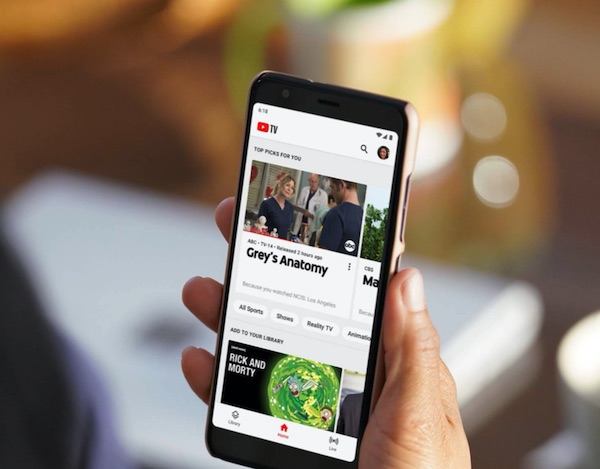
Which YouTube TV channels are available in my area?
While the service is available throughout the States, the availability of YouTube TV channels in your area might differ. To ensure that you’ll get the channel before signing up, you need to visit the link below and enter your zip code.
How do I request a channel to be included in YouTube TV?
Since the availability of TV channels varies as per your region, Google has offered a way to gather suggestions. You can fill the form using the link given below to request a missing channel in your area.

Manage playback region and watch while traveling
Since the services of YouTube TV and channels offered by it vary as per your region, you need to share your zip code with Google. Using your device location, YouTube TV further confirms the same and lets you watch the available content.
But what if you need to move to another location and get the updated channel list? In that case, Google lets you change your YouTube TV area 2 times a year. Further, you need to use the service at least 1 time in your home area every 3 months if you travel frequently and want to watch YouTube TV on the go.
However, to watch any Major League Baseball (MLB) content while traveling, you need to sign in once every month from your home area.
All these settings can be changed using the link below:
More about YouTube TV
When it comes to storage space, YouTube TV offers unlimited storage — no limits at all at the time of writing. The only catch is that your recordings are valid for 9 months, and you can only watch them when you’re in the States, which makes sense given the fact that the service is currently only available in the US.
YouTube TV usually offers a 7-day free trial. If you’re lucky, you can also get a promotional offer that lets new subscribers try the service for up to 14 days.
To promote its new Chromecast with Google TV and YouTube TV service, Google is offering it as a combined deal. If you sign up for YouTube TV and make one month payment between 15th Oct. and 31st Dec., Google will ship you a free Chromecast with Google TV.
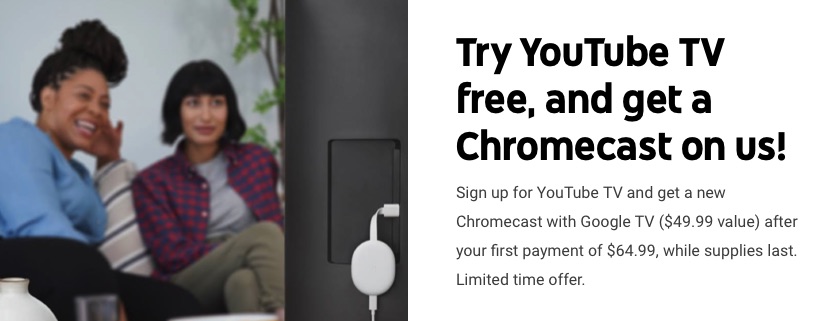
The post YouTube TV Channels In 2020: Cost & Features Explained appeared first on Fossbytes.
from Fossbytes https://ift.tt/3mlFWqt
via IFTTT



0 comments:
Post a Comment