If you’re trying to find the best web browser for 2021, you might have landed on the right web page. Of course, using a web browser.
We can call web browsers a door to the information space we know as the world wide web, not the internet. Yes, there is a difference between the internet and WWW. After you enter the website URL in the address bar, your browser will do the rest to display the website, which includes under-the-hood techy stuff like contacting the DNS server to get the website’s IP address.
There are other jobs for internet browsers. You can use them to access information on some private server or play a local video stored on your device. With appropriate components added, a web browser can double up as your password manager, download manager, torrent downloader, automatic form filler, etc.
People always want that they get the fastest browser out there. Moreover, the abundance of extensions and plugins is another quality a good web browser should manifest. So, here, I have tried to sum up some efficient and powerful internet browsers for Windows 10, 7, and 8 that you might want to try this year.
In case you pulled off here for Android, here is our list of Android Browsers.
Note: This list is not arranged in any order of preference.
Top 10 Web Browsers For Windows 10 (2021)
| Best Web Browser | Why should you use it? |
|---|---|
| Google Chrome | Performance, cross-device sync |
| Mozilla Firefox | Open-source, reliability |
| Microsoft Edge | Great choice for Windows 10 users |
| Opera | Get free built-in VPN |
| Brave Browser | Privacy-focused, built-in Tor |
| Chromium | Open source Chrome alternative |
| Vivaldi | Looking for an Opera-like browser |
| Torch Browser | Great for media consumption |
| Maxthon | Packed with utility features |
1. Google Chrome – Overall top web browser
Platforms supported: Windows, Linux, macOS, Android, iOS, Chrome OS
Launched in 2009, Google Chrome quickly rose in the popularity charts because it was the fastest web browser back then. Now, it has competitors. And as the most used web browser, Chrome should maintain a standard for speed and efficiency. Although many accuse the free web browser of eating all the RAM.
Other than basic browser features like bookmark management, extensions, themes, incognito mode, etc., one thing I like about Chrome is the profile management. The feature allows multiple people to use the same browser without getting their internet history, download history, and other things merged. Tab Grouping is another useful feature that helps reduce clutter.
Using Chrome, you can also cast content to a Chromecast-enabled device using your WiFi network. With Chrome extensions like VidStream, it’s like a child’s play to stream a locally stored movie to my Chromecast device. Read our detailed post for more amazing Chromecast tricks.
Another thing that makes Chrome one of the best web browser apps in 2021 is cross-device support. The web browser can easily sync internet history, tabs, bookmarks, passwords, etc. across devices if you have signed-in to your Google account.
Also Read: 10 Best Google Chrome Alternatives You Can Try
2. Mozilla Firefox – Best Chrome alternative
Platforms Supported: Windows, Linux, macOS, Android, iOS, BSD (Unofficial port)
Firefox Quantum is the revamped version of Mozilla’s free Windows 10 browser designed from scratch. It packs some useful features such as better recommendations, enhanced tab management, a new task manager page, and much more.
The new Firefox is way faster than its ancestors, and it is now giving a tough fight to Chrome also. You can read our Chrome vs. Firefox detailed post to understand better how the two web browsers compared. Firefox’s redesigned UI and many new features might compel people to switch their browsers.
When using Private mode, this Chrome browser alternative uses a feature called Tracking Protection to prevent requests from tracking domains, thereby loading the web pages considerably fast. But some media reports suggest that Firefox just delays loading of the tracking scripts to load user-related content first.
Anyway, I am pretty confident that revamped Firefox wouldn’t disappoint, in fact, you can’t ignore it when looking for the best web browser for Windows 10. With the features like complete disabling of tracking, blocking in-browser cryptomining, fillable PDF form this top browser is becoming an ever more attractive option. The new built-in picture-in-picture mode makes the browsing experience even better.
3. Microsoft Edge Chromium – Best browser for Windows 10
Platforms Supported: Windows 10/7/8, Xbox One, Android, iOS, macOS
Edge Chromium sprung out of a big decision that Microsoft took in early 2019. It switched to the Chromium-based source code while ditching the EdgeHTML engine being used on the legacy Edge.
The result is that the new Edge browser can run almost all of Google Chrome extensions, and has improved heavily in terms of performance. So, it’s the best browser for Windows 10 that integrates with the OS better than its competitors.
Jumping the ship has also allowed Microsoft to put Edge browser on older Windows 7 and Windows 8 systems, as well as, Apple’s macOS.
Still, Edge Chromium has its list of modifications that make it different than Google Chrome. The biggest of them is the fact that Microsoft has stripped much of Google-related tracking code and requires a Microsoft account to sync your data.
The web browser supports the Nearby Sharing feature in Windows 10 that allows you to share web pages directly to other PCs and contacts. It comes preloaded with a multi-level tracking protection feature that prevents annoying website trackers from keeping an eye on your web activity. Not to mention is the seamless support for Progressive Web Apps.
However, Microsoft is busy adding more features to the browser like web capture. Edge Chromium still lacks some of the important ones found in legacy Edge, like Fluent Design, Tab Previews, etc.
4. Opera – Browser that prevents cryptojacking
Platforms Supported: Windows, macOS, Linux, Android, iOS, Basic Phones
You might very well remember using Opera Mini on your Java-enabled mobile phone. Probably, the oldest web browser that’s currently receiving active development, Opera almost got diminished due to the success of Chrome.
Still, it improved itself, and now it’s worthy enough to find a place in the list of best internet browsers in 2021 for Windows 10 and other desktop operating systems. It’s often considered as the best Firefox alternative by many people.
The desktop version of the web browser includes some features that are usually designed for smartphones, like, a data compression mode and battery saver. Other exciting features the Opera can flaunt are in-built ad-blocker, screenshot tool, cryptomining prevention, VPN service, currency converter, etc.
Just like other browsers for Windows, Opera also supports cross-device sync. But those without an account can use the Flow feature that works via QR code scans. However, the standout feature is the Opera Turbo feature that compresses web traffic and makes it one of the best web browsers for those who have low bandwidth.
More than 1000 extensions are available for Opera. However, one sense of satisfaction comes from knowing that users can install Chrome extensions in Opera. That’s because the browser has started using the same engine as Chromium.
5. Brave web browser – doubles up as Tor
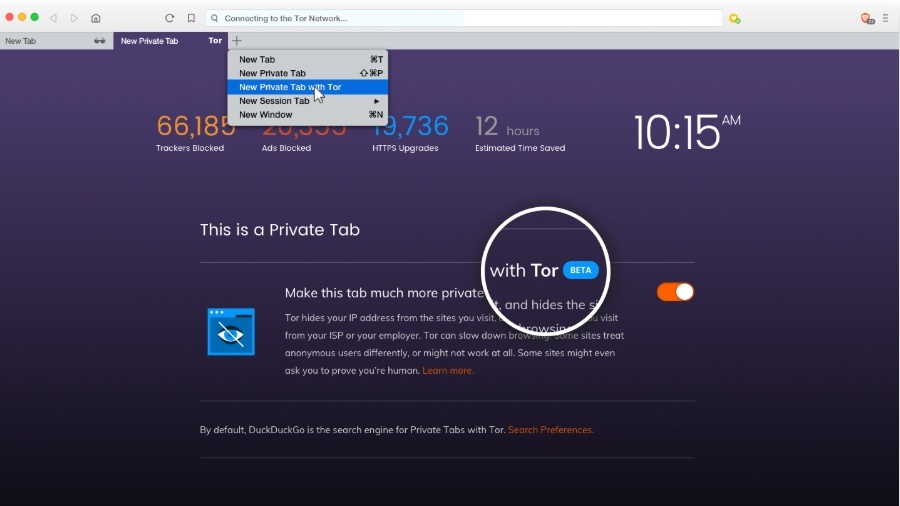
Supported Platforms: Linux, Windows 7, macOS
The seventh entry on our list of best web browsers for your computer in 2021 is Brave Browser. In a short span of time, Brave has earned a reputation as a privacy-focused web browser. It comes with inbuilt blockers for advertisements and website trackers.
Developed by JavaScript creator Brendan Eich and Brian Bondy, this open-source browser has also introduced a pay-to-surf model that promises to share part of Brave’s revenue. Brave Browser also announced that users would get 70% of the ad revenue.
The browser provides an option to choose from a long list of 20 search engines. In a recent update, the developers also added an option of Private tabs integrated with Tor to ensure extra privacy. Furthermore, there a privacy-focused newsreader called Brave Today that uses its home-grown CDN.
6. Chromium – Open Source Chrome alternative
Platforms Supported: Windows, Linux, macOS, Android, BSD
If you’re currently using Google Chrome, you won’t have any problem switching to its open-source counterpart, which has its presence on Linux systems. In fact, it’s Chromium only from which Google borrows the source code for Chrome and sprinkles some proprietary stuff. Read the differences between Chrome and Chromium here.
By look and feel, and features, Chromium is the same as Chrome. You can sign-in using your Gooogle account, sync data, download extensions, and more.
Still, there are differences that might help users make a better choice. For instance, this Chrome browser alternative doesn’t support automatic updates, proprietary audio/video codecs, and doesn’t come with a player component.
One major difference is that Chromium is developed as a rolling release, which means features are pushed in new build more frequently than Chrome, almost daily. That’s the reason the open-source browser might crash more often than it’s closed source sibling.
7. Vivaldi – A highly customizable browser
Platforms Supported: Windows, macOS, Linux
Vivaldi is only a few years old, but it ranks among the best web browser apps for Windows 10 people can use in 2021. It was created by Opera Software co-founder Jon Stephenson von Tetzchner and Tatsuki Tomita.
While using Vivaldi, you’d notice its adaptive UI changes according to the color scheme of the website you’re browsing. Vivaldi is also based on Blink, but it was meant to bring to life many Opera features that were sacrificed during Opera’s transition from Presto to Blink. Being a Chromium-inspired browser, it supports Chrome extensions just like Opera.
The browser is very similar to Opera, with the same sidebar on the left-hand side. But the level of customization provided, such as for the address bar, tab bar, etc., is what makes Vivaldi a top web browser. More customizations include adding custom keyboard shortcuts and mouse gestures as per liking.
There is a note-taking tool present in the sidebar. Users can also add any website to the sidebar as a web panel. They can access the website anytime through a split-screen view.
8. Torch Browser – Browser for torrent downloading
Platforms Supported: Windows
If you’re a fan of the BitTorrent world, you will start loving Torch Browser because it comes with a built-in torrent downloader. You can check out our list of Top 10 torrent sites to find your favorite torrents. Anyway, that’s why this Chromium-based browser stands out as a strong contender for the best browser for Windows 10.
Torch’s media grabber tool can be used to download streaming videos and audio files from web pages. It appears that this top web browser, which also includes a download accelerator, is designed primarily for users who download stuff every day.
The browser can also play partially downloaded videos and torrents and also includes a music player that sources content from YouTube. Facebookphiles might find themselves interested in a feature called Torch Facelift, which can be used to change the theme of their Facebook profile.
You can easily mistake Torch for Chrome because it looks almost the same, and it is also a fast web browser like Chrome and Firefox. It supports your Google account login to sync browsing activity and other data between devices.
9. Maxthon Cloud Browser
Platforms Supported: Windows, macOS Linux, Android, iOS, Windows Phone
Maxthon, existing since 2002, started primarily as a web browser for Windows, but it arrived on other platforms later. The developers have promoted Maxthon as a cloud browser. However, the PR gimmick doesn’t seem to be exclusive anymore as almost all the top web browser apps now support data sync over the cloud.
The free web browser comes with tools to capture videos from web pages, built-in Adblock Plus, night mode, screenshot tool, email client, password manager, note-taking tool, etc. It also provides access to common Windows tools like Notepad, Calculator, etc. But I wouldn’t prefer using the same as I can open tools faster using the Start Menu.
Maxthon poses itself as one of the fastest browsers by housing two rendering engines: WebKit and Trident. However, this might not convince some users as the Microsoft-designed Trident has gone out of development in favor of EdgeHTML. Still, if you are looking for a good Firefox alternative, Maxthon is a fair choice.
Best Web Browser For Windows 10 – Conclusion
These were our picks for the best web browser for Windows 10. What we mostly see in the world of the web browser software, be it the browsers for Windows or some other platforms, it’s ruled by one of the big names.
The lesser-known browsers are also worth giving a try. So, you can go for Chrome, Edge, or Firefox if you prefer the big boy backing. But Vivaldi and Torch are also worth giving a try if you crave for features more than the brand name. Apart from this Brave is the one sailing solely on the privacy boat.
What do you think is the best web browser for PC? Drop your thoughts in the comments.
Also Read: 11 Best Free Android Antivirus Apps To Keep Your Device Secured
Frequently Asked Questions
The web browser that comes preloaded on Windows 10 is Microsoft Edge. It now uses Chromium as source code switching from EdgHTML to acheive a significant performance boost and support for Chrome extensions.
Opera is a owned and developed by the Norway-based Opera Software that has been in existence for over 25 years now. However, Opera does borrow the Blink and v8 browsers engines from the Chromium project which was originally created by Google.
The post 10 Best Web Browsers For Windows (2021): Access Your Favorite Sites appeared first on Fossbytes.
from Fossbytes https://ift.tt/2DkXwEJ
via IFTTT
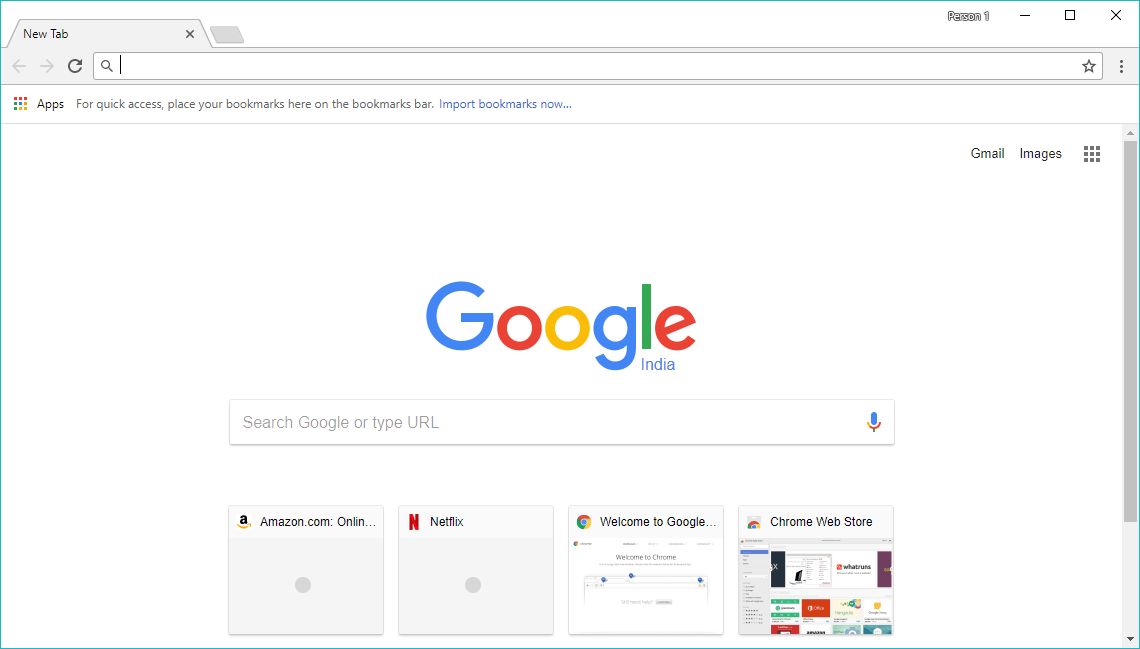
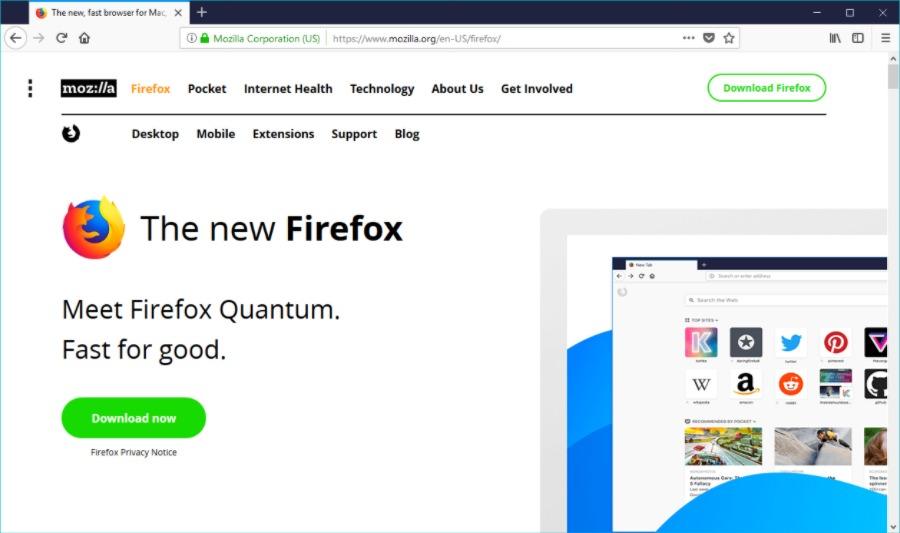
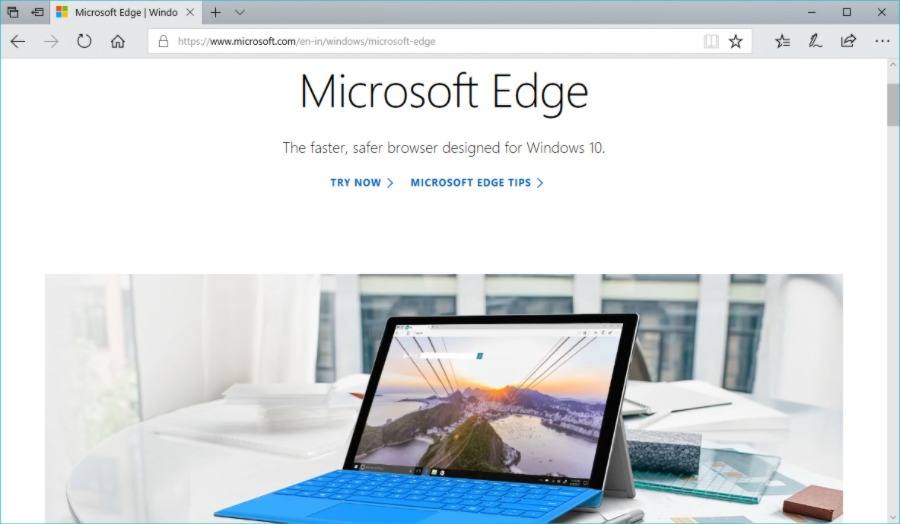
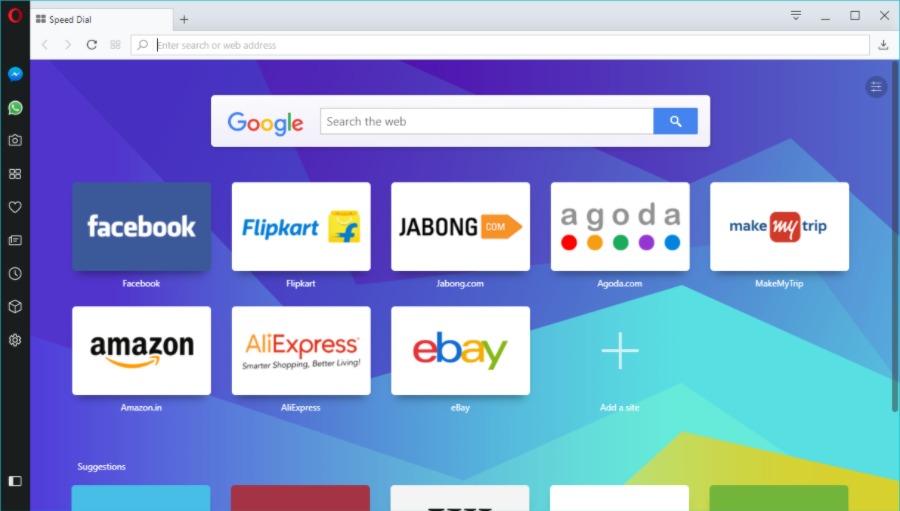
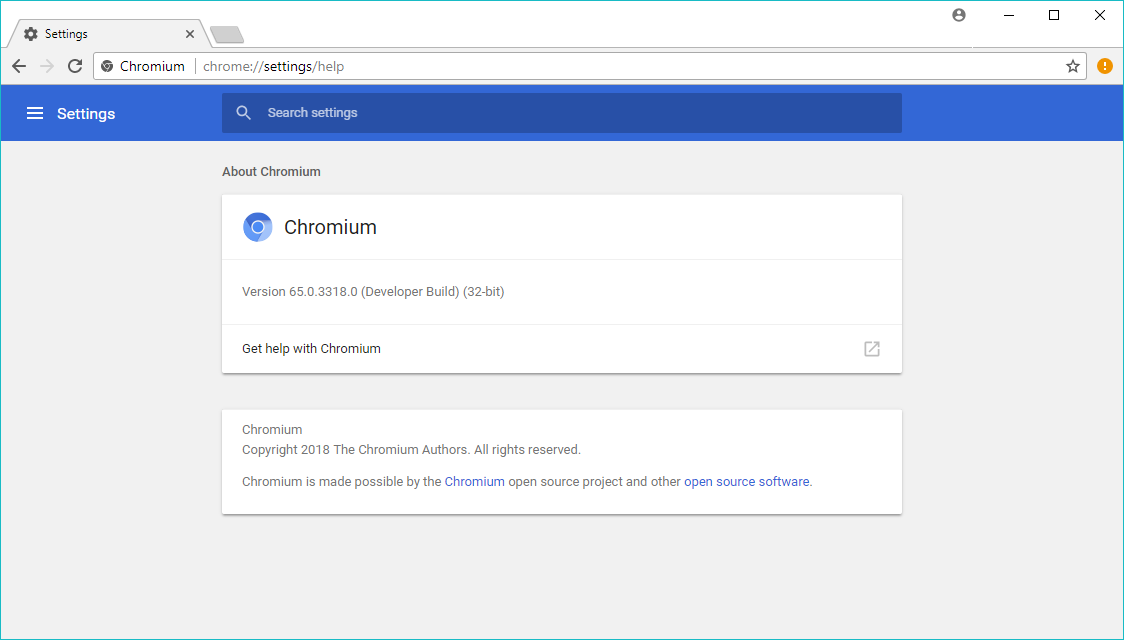
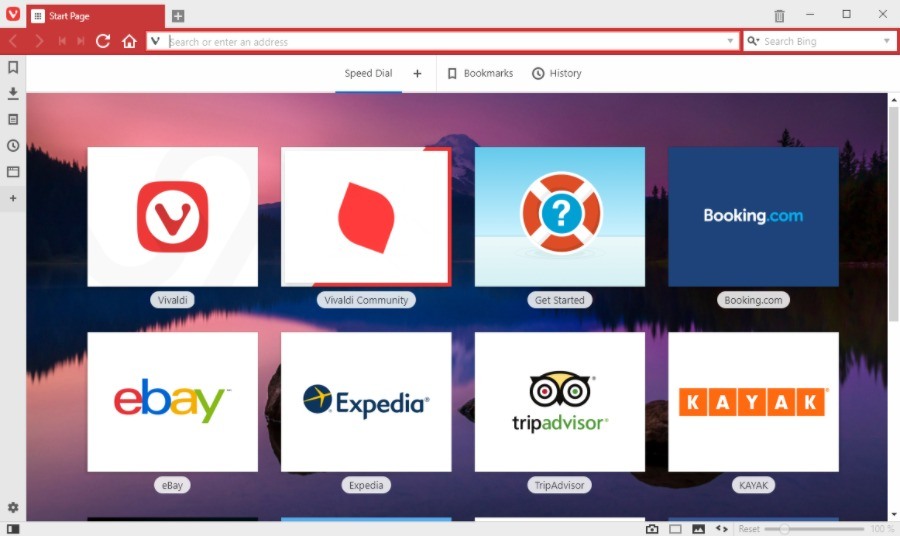
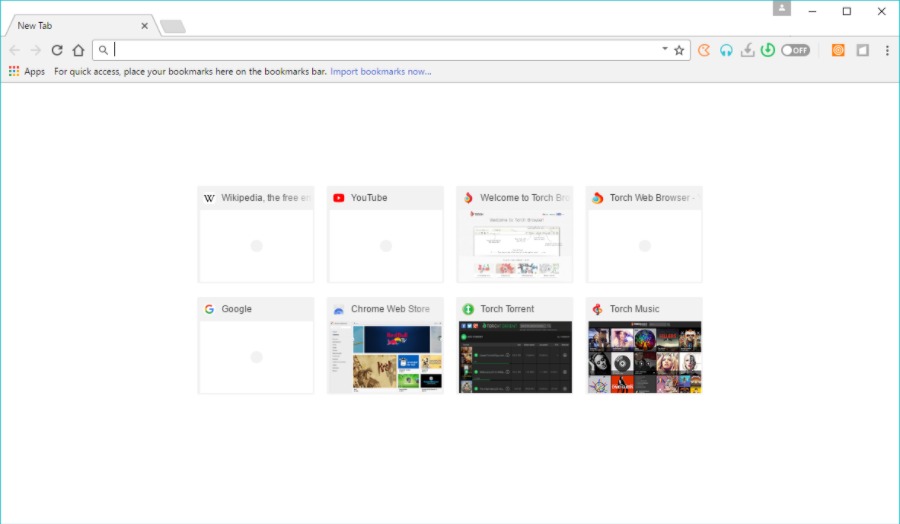
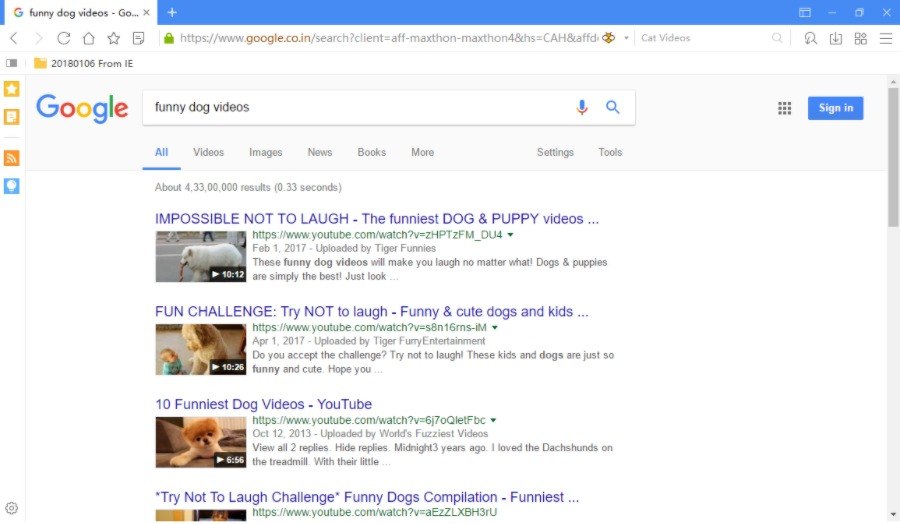



0 comments:
Post a Comment