Most users spend a big part of their computer lives restarting their machine after installing software or a system update. And it has kind of, become a habit for us to restart our machine as soon as we receive a prompt following the installation process.
But why does the computer do that? More precisely, it’s the operating system that is to be blamed for stealing many important minutes of our lives.
A software installation may require a DLL (Dynamic Link Library) file to be replaced. But it can’t be done as the file is used by the OS or some other application. Making any changes may break something. So, a restart is required after the installation process where the system is free to change the relevant files.
Files cannot be replaced when they are in use.
Restarts are more common for installations and updates related to the stuff which is vital to the system. However, newer versions of Microsoft Windows don’t require a restart for changing most of the data in comparison to earlier versions. For instance, the UWP apps on Windows 10 don’t require you to reboot the machine in order to complete the installation process.
You might remember using MSConfig to stop a program from loading at startup. This setting is now a part of the task manager and it doesn’t require a restart anymore.
In the case of Linux, the users have some ease as it doesn’t require a restart most of the time, except in the case of important stuff like a kernel upgrade. Obviously, there are processes using those files, they continue to use them. Any new process will start using the replaced files. After you restart the machine on your own, the processes using the older files start using the newer ones.
Similar is the case of Apple’s macOS where a restart is only required after a system update.
Read More: What If I Never Shut Down My Computer? Are Hibernate And Sleep Options Enough?
The need is to restart the services using those files, not the whole operating system and it’s possible to do it manually. But the restart operation has become some sort of a ritual. And it’s also the case that some general users might face difficulty restarting the affected processes. Thus, a restart is a much easier option.
If the files are used by a single application, it’s easier for the installer to restart itself in order to replace the DLL files on the machine. This can be observed in the case of applications, for instance, the ones which can update on their own.
For most users, the restart thing is not a deal-breaker. They are fine with it. The frequency of restarts is decreasing as the operating system and applications are becoming more and more advanced.
If you have something to add, tell us in the comments below.
Also Read: What Does The Refresh Option In Windows Actually Do? It’s Not What You Think
The post Why Does The Computer Restart After Installing A Software Or Update? appeared first on Fossbytes.
from Fossbytes https://ift.tt/2hgT02E
via IFTTT
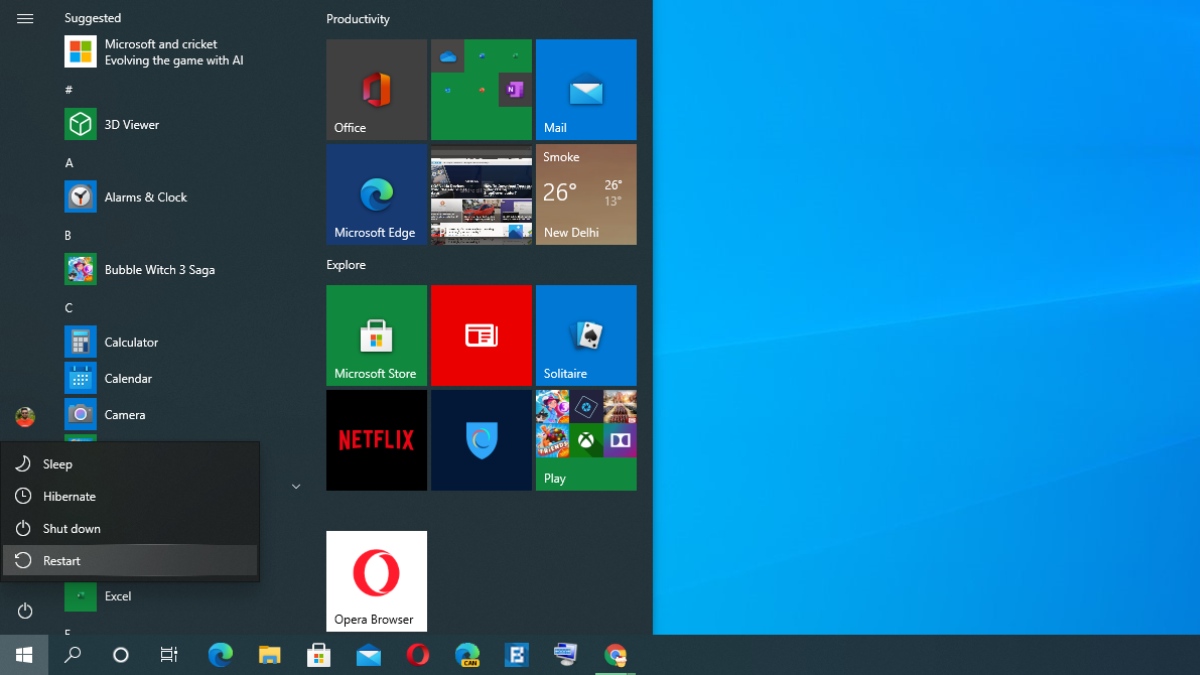



0 comments:
Post a Comment